Tag: E-mail
Sending emails to your task management inbox
Capturing new tasks is an important habit needed for successful use of a task management software. Many tasks in daily life involve incoming or outgoing emails as it is a main tool of communication with supervisors, business partners, and colleagues.
There is a convenient feature called Send-To-Inbox, which is supported by many task management applications. The idea is simple: Every email sent to a specific email address will be added to the task management as a new task.
In this article, we will discuss how to set up such a workflow, go over a couple of interesting use cases and in the end talk about how this feature can be used for automation.
Read More...An Overview on Automation

When using a multiple of productivity apps, the number of inboxes can get overwhelming. An email from a supervisor and a related task in a task managing app. Each app serves its own purpose, but a variety of apps cause noise. This causes the stigma, that productivity geeks are busier with handling their workflows than handling their work.
So, how to avoid such situations? Automation is one way to solve this. There are more situations, where automation helps making workflows more efficient.
The following will give an overview of apps and utilities worth mentioning when talking of automation. A more hands-on approach with screenshots and examples will be part of future setup articles.
Read More...Minimizing and handling multiple inboxes
In daily work life, very few things can create more anxiety than the worry of forgetting something. It seems close to Getting Things Done (GTD), but it is true for any workflow. When one is busy with not trying to forget things, the brain cannot do other tasks. At least not as well.
Of course, there are lots of situations, where people can forget things. But a constant worry is, things slipping through. There is the email inbox, a calendar application, a To-Do application, the team Slack, the customer ticket system, maybe a couple of sticky notes, and so on.
The sheer amount of systems to administer can be overwhelming. In the end, it is not about administrating productivity apps; it is about finishing work, right? There are, however, a couple of things, one can do, to ease one’s mind.
Read More...SaneBox
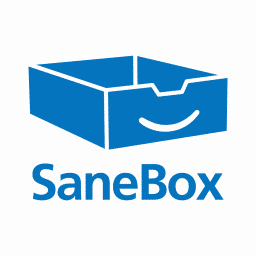
If one would try to summarize SaneBox with one catchphrase, it would be: Automated machine-learned email rules. This services’ goal is to minimize disturbance from the e-mail inbox. It does so by filtering unimportant emails into other folders. These rules are trained in the background without the need for user interaction.
SaneBox will figure out by itself, which e-mails are important. By analyzing the headers of previous e-mails, it will set up rules to sort your e-mails for you. It can also be used to snooze e-mails, get reminders for unreplied e-mails, automatically file e-mail attachments to Evernote, and more. Mind you, SaneBox is not an e-mail client. It is a platform agnostic service and will work entirely in the background.
How does it work? Will using SaneBox result in less distraction by e-mails? And why would one pay for custom e-mail rules? In this article we will discuss everything around SaneBox.
Read More...